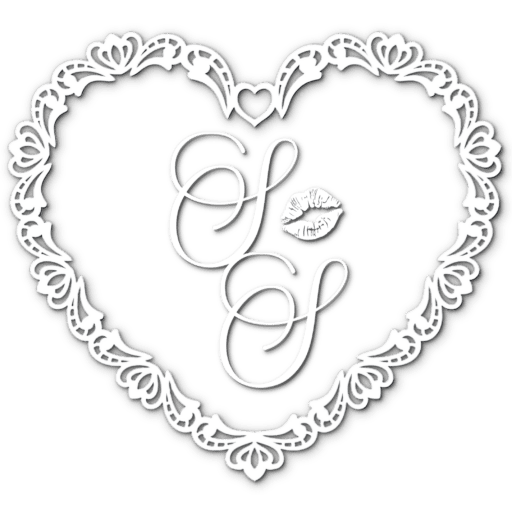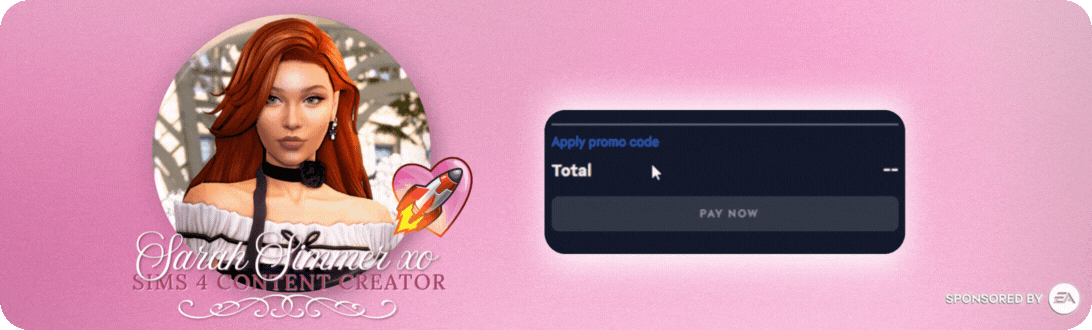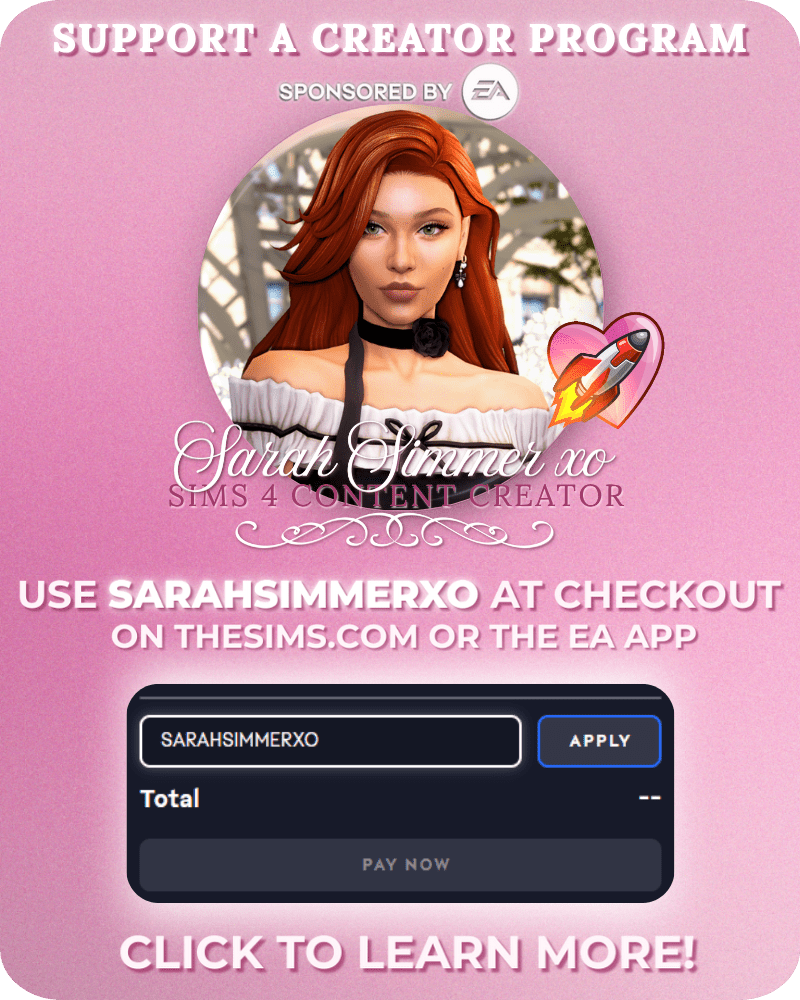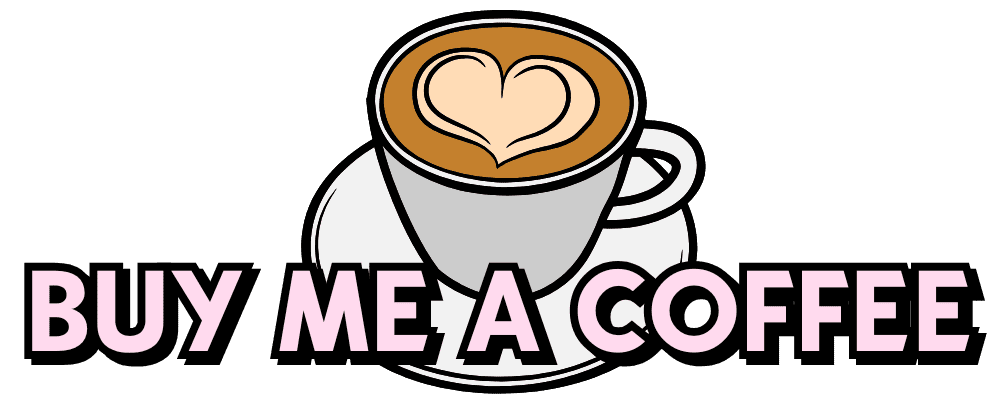Slip into something soft, sparkly, and absolutely heavenly with Celestial Glow: a Sims 4 Gshade preset that knows exactly how to flatter every angle. She’s warm, she’s radiant, and she brings the kind of cinematic glow that turns even the most mundane moment into a full-on main character fantasy. ✨
Whether your Sim is strutting through a sun-drenched garden, serving face in CAS, or casually seducing the Grim Reaper (as one does), Celestial Glow wraps your world in golden hour magic and angelic softness. Think shimmer-drenched cheeks, blurred-out backgrounds, and skin that practically purrs in the light. It’s giving romantic. It’s giving ethereal. It’s giving “stop staring at me… unless?”
With a dedicated CAS version that softens mirrored backdrops and makes closeups look editorial-ready, plus toggleable bloom, DOF, and relight options, you can glam it up or dial it back depending on the vibe. It’s customizable, plug-and-play, and honestly? She doesn’t miss.
The name Celestial Glow came to me the moment my Sim lit up against the ruins of Windenburg, glowing like she just fell from the heavens (and landed straight into someone’s DMs). She’s soft, but she’s got presence, and if you’re reading this, I already know you do too. 💋
The 411 on Celestial Glow Gshade Preset
💗 KEY FEATURES:
-
Created with: Gshade 5.1.1
-
Best for: All: Gameplay, Screenshots, CAS (CAS version included!)
-
Lighting Mod Used: Sunblind – download to match the soft golden tones in my screenshots
-
Extra Notes:
-
Celestial Glow exudes warmth, softness, and depth, with gentle bloom and contrast that flatter Sims and scenery alike
-
Perfect for storytelling, Sim lookbooks, romantic builds, or just flexing your fairy fantasy
-
✨HOTKEYS
- Shift + 2 = Toggle Adof DOF
- Shift + 4 = Toggle Cinematic DOF
- Shift + ; = Toggle Bloom and Lens Flares
- Shift + ‘ = Toggle Relight (if installed)
💌 TERMS OF USE (TOU)
- Please don’t re-upload or claim this preset as your own.
- Feel free to use it in your Sims content, and if you share it, I’d love a little tag or link back to this post. 💋
📸 Before & After Gallery
Celestial Glow isn’t just a preset, it’s a whole vibe. Below, you’ll find a selection of featured screenshots showing how this Sims 4 Gshade preset transforms your scenes in real time. From angelic closeups to sun-drenched builds, you’ll see the difference that cinematic DOF, bloom, and lens flares can make. Whether it’s glowing skin, softened skies, or golden-hour haze, Celestial Glow adds polish without losing detail.
Each image includes labeled toggles like with cinematic DOF or with bloom and lens flares, so you know exactly what you’re seeing, no slider needed.
Just scroll, swoon, and maybe gasp a little. 💋
🪽 Featured Shots:
-
“Ruins & Radiance”: Cinematic DOF brings romantic focus to this angelic Sim with wings and shimmer
-
“Garden of Light”: Bloom and lens flares elevate golden hour into full goddess mode
-
“Fairy Glow-Up”: The soft sparkle on her skin? That’s Celestial Glow magic
-
“Sunset Symphony”: Builds come alive in warm light and dreamy blur
☁️✨ All screenshots were taken in-game using Celestial Glow, paired with the Sunblind lighting mod for those creamy skies and rich shadows. Hotkeys were toggled based on the moment, and no, there’s no Photoshop here. Just pure preset power. 💋



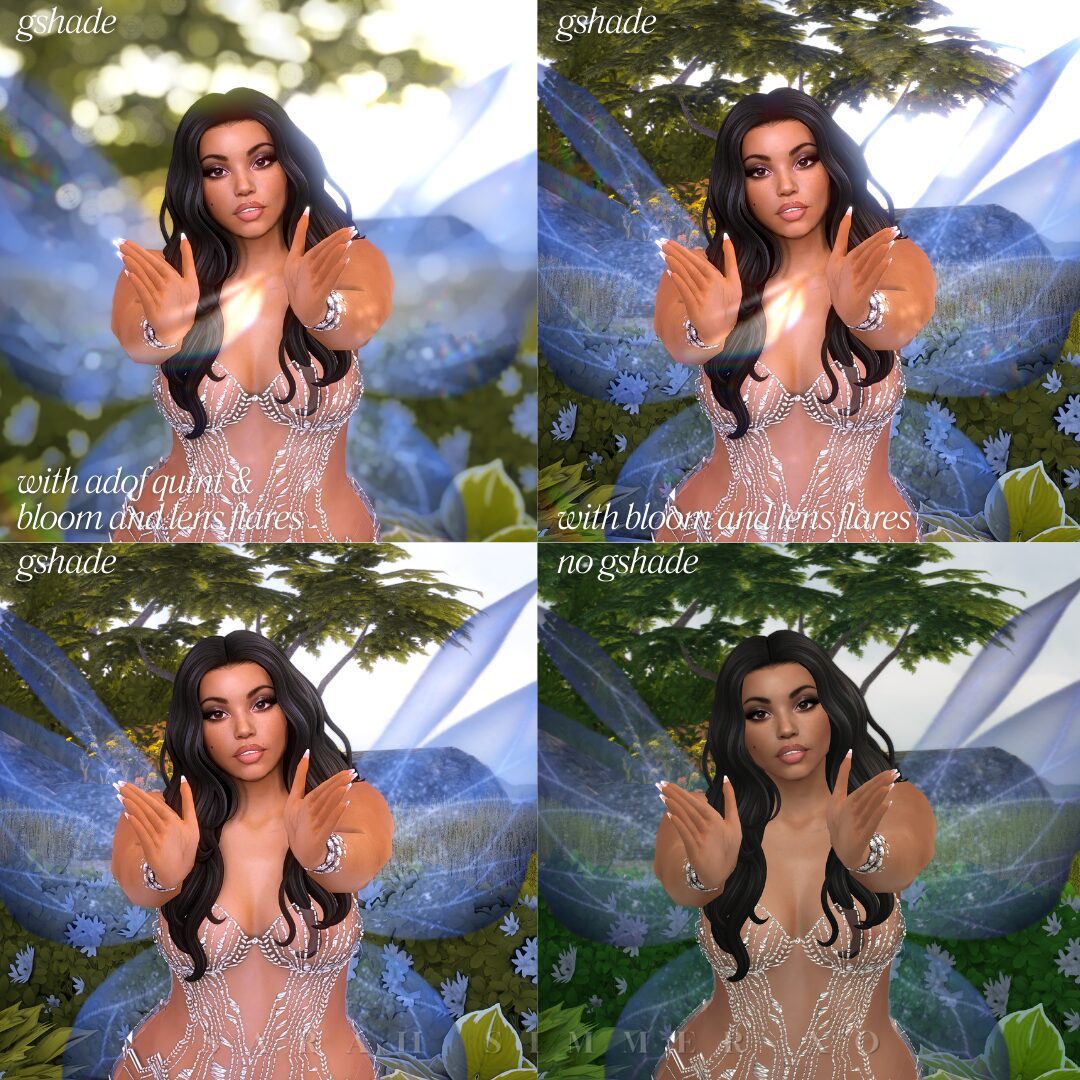




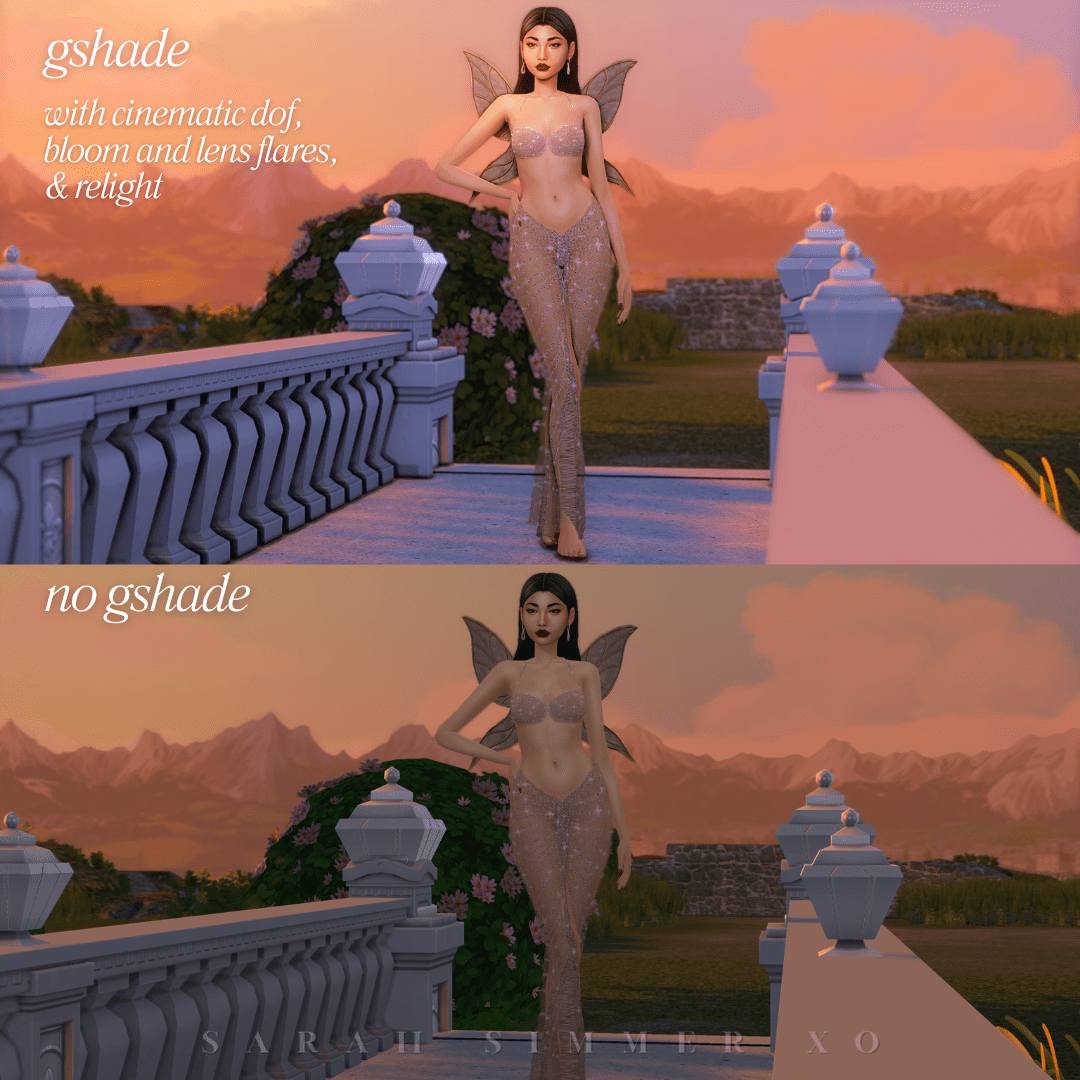

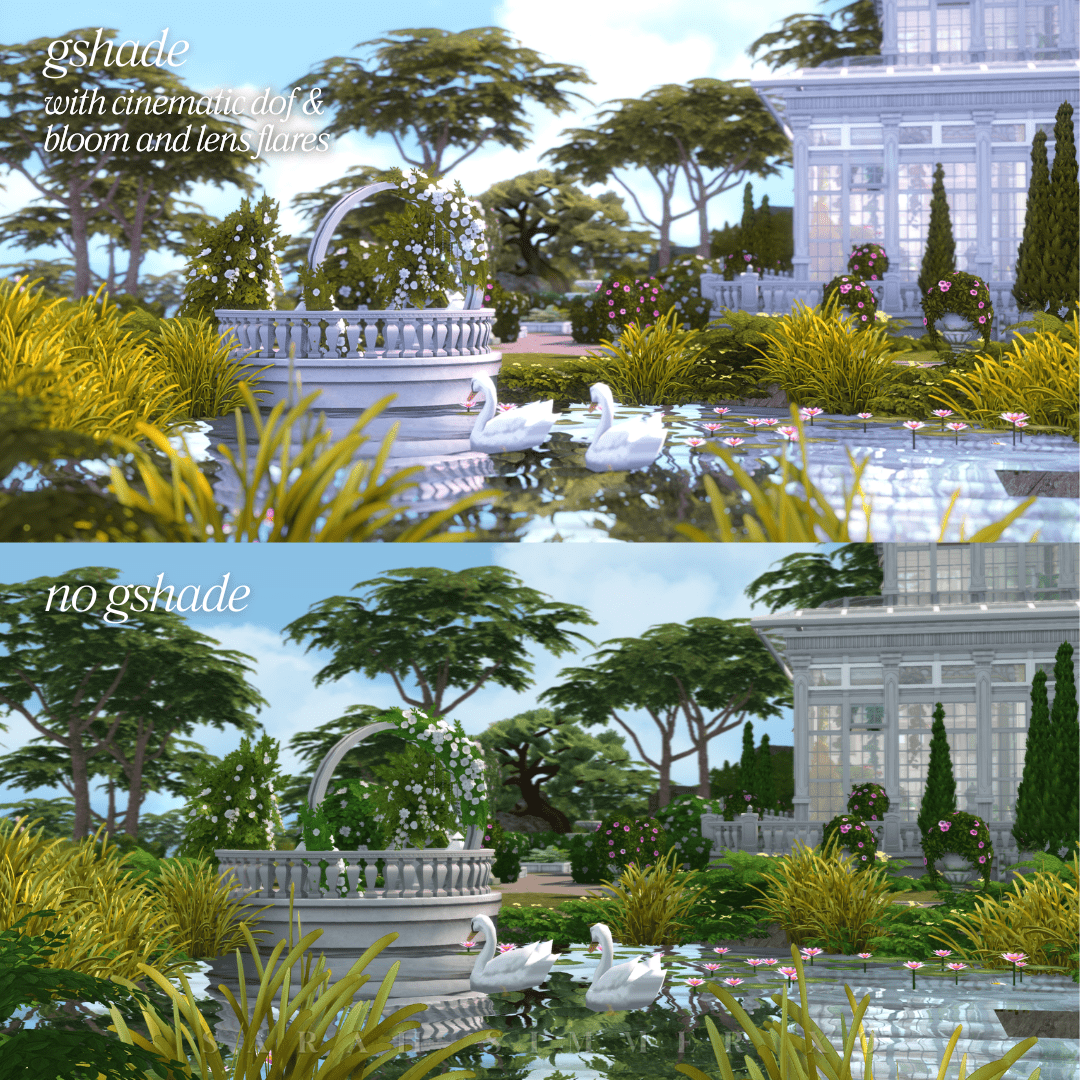
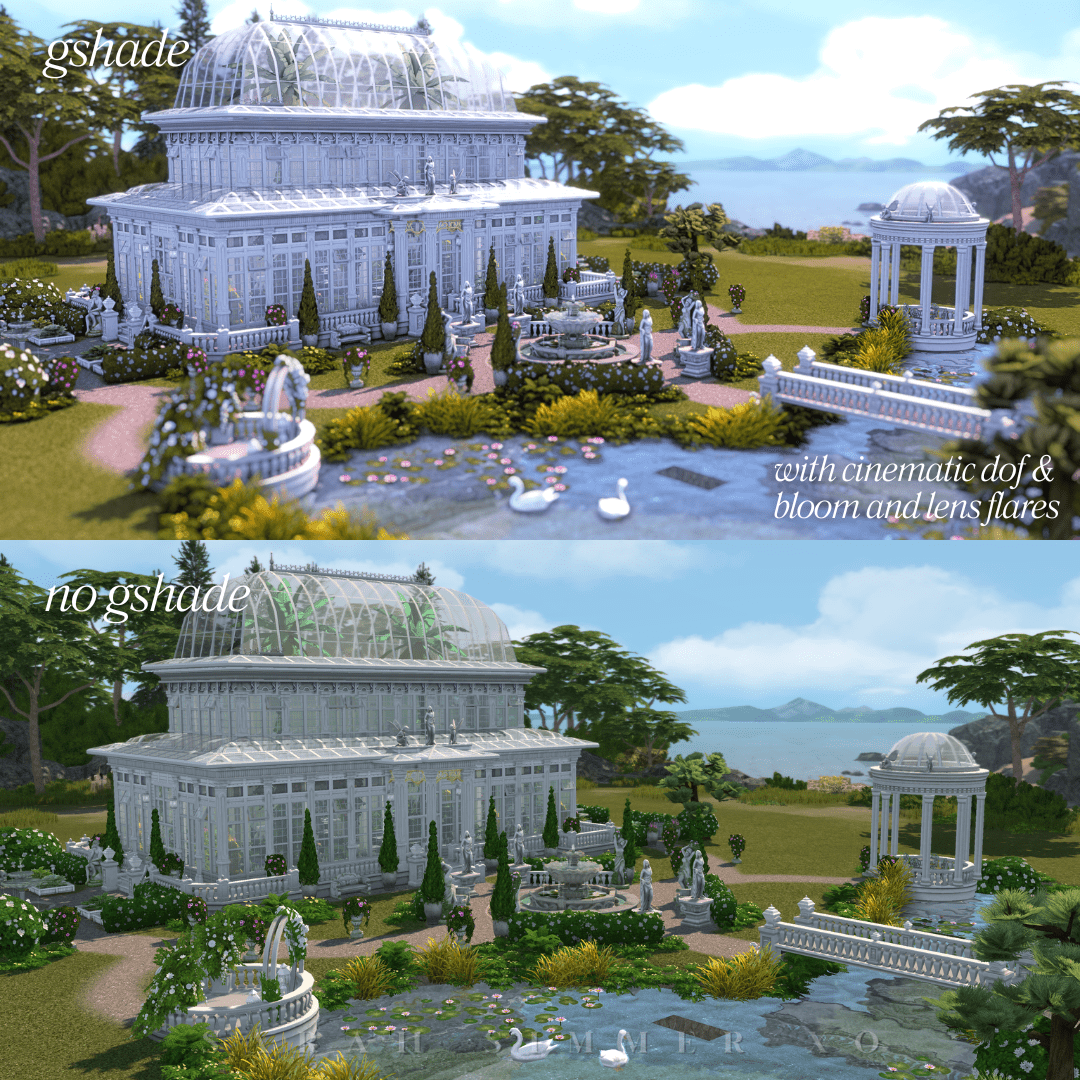
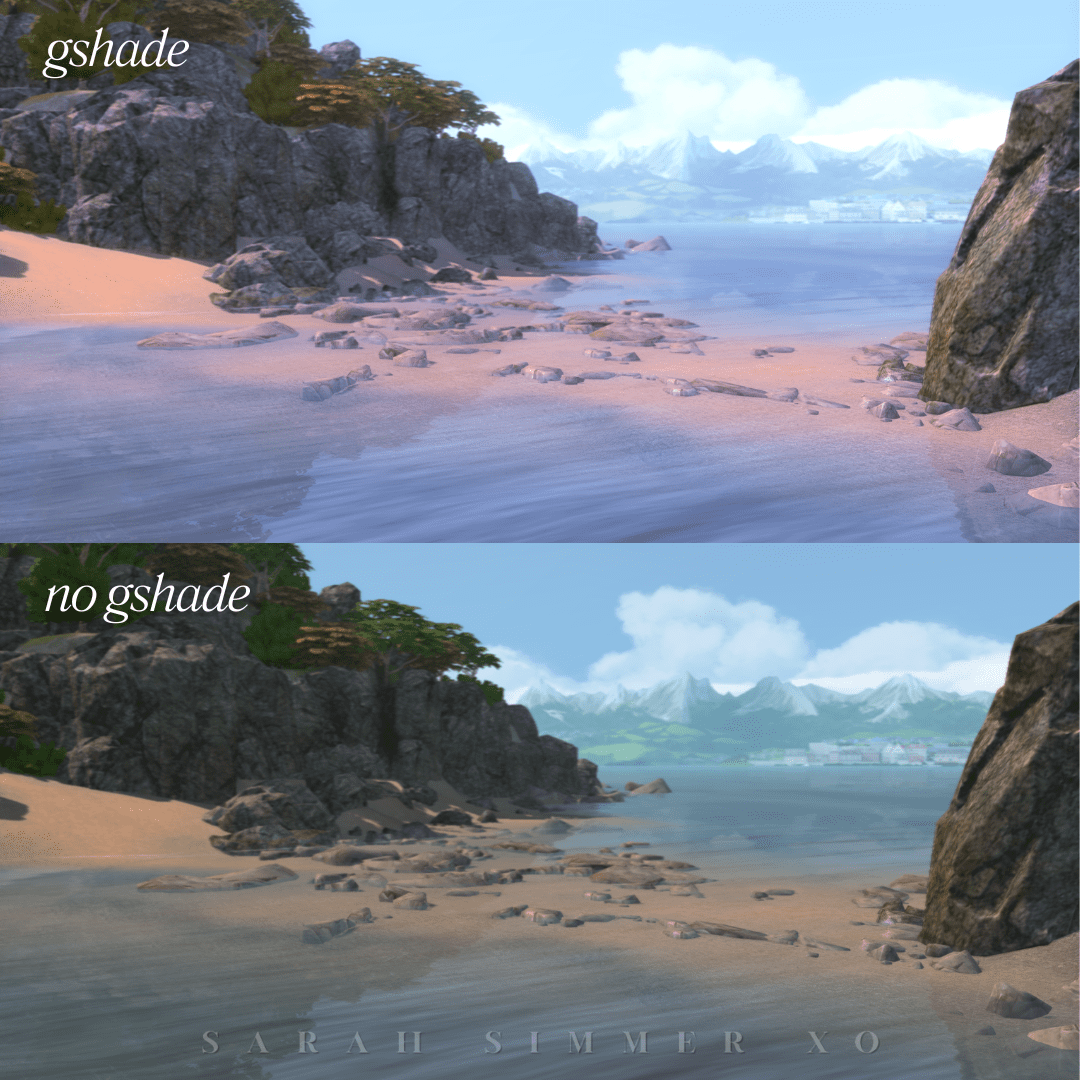



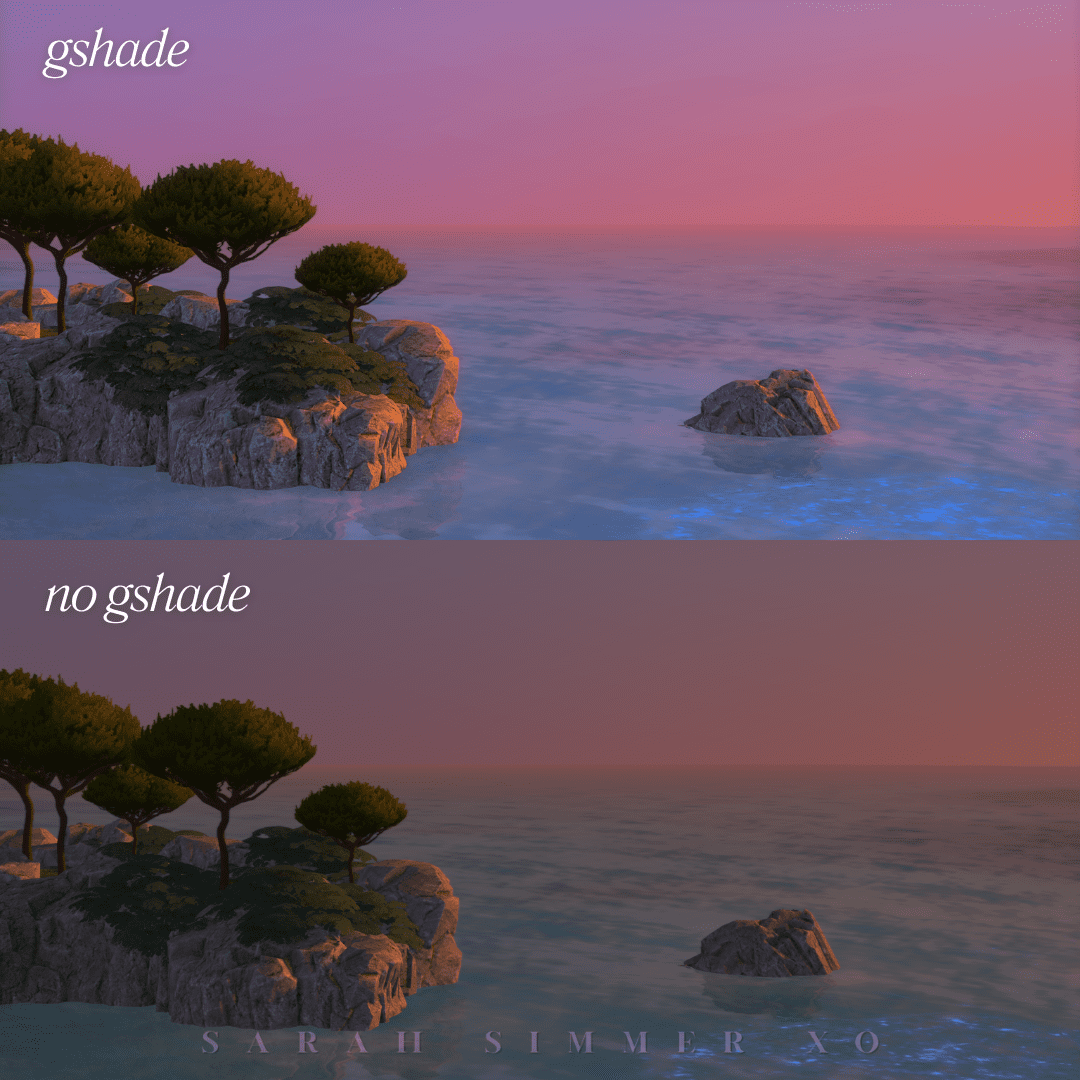
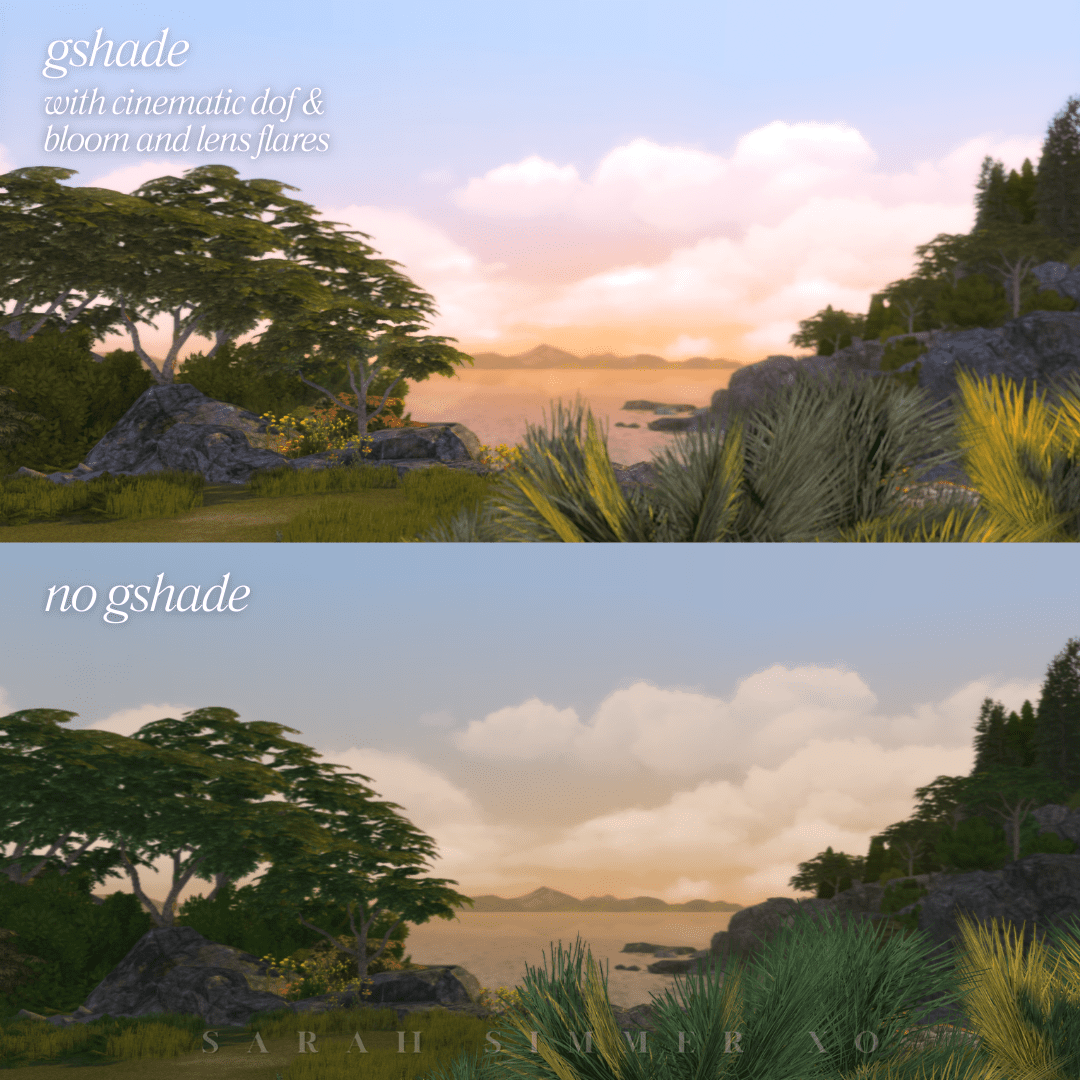
🔽 Download the Preset
What You’ll Get:
-
[Sarah_Simmer_xo] Celestial Glow.ini — Designed for gameplay, builds, and in-game sim screenshots. This is your go-to for that signature glow across all scenes.
-
[Sarah_Simmer_xo] Celestial Glow_CAS.ini — Specifically adjusted for the mirrored CAS background. This version is tuned to handle CAS lighting beautifully, so your sims won’t look washed out and will match how they appear in-game.
🔧 Installation Guide
1. Drop the .ini file into your Gshade > Presets folder
2. Launch The Sims 4 and open Gshade (Shift + F2)
3. Find “Celestial Glow” in the preset dropdown
✨ Celestial Glow by Sarah Simmer xo
💗 Click “Download Anyways” if prompted – it’s completely safe, I promise!
💌 Final Notes on Celestial Glow | A Gshade Preset
If you’re ready to give your Sims that soft, radiant glow-up they deserve, Celestial Glow is waiting.
I hope Celestial Glow brings as much sparkle to your game as it has to mine.
Whether you’re building your next romanticized save file or just watching your Sims bask in the light, this preset is here to make every moment a little more magical, and a whole lot prettier.✨